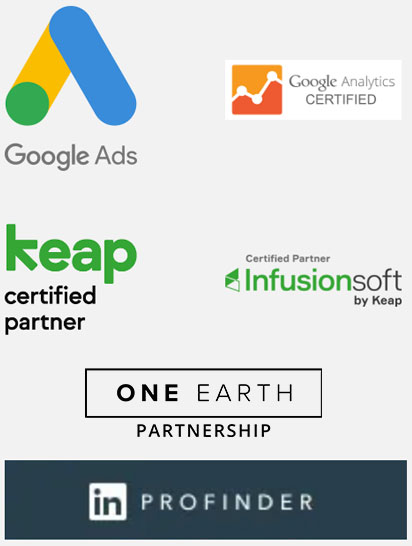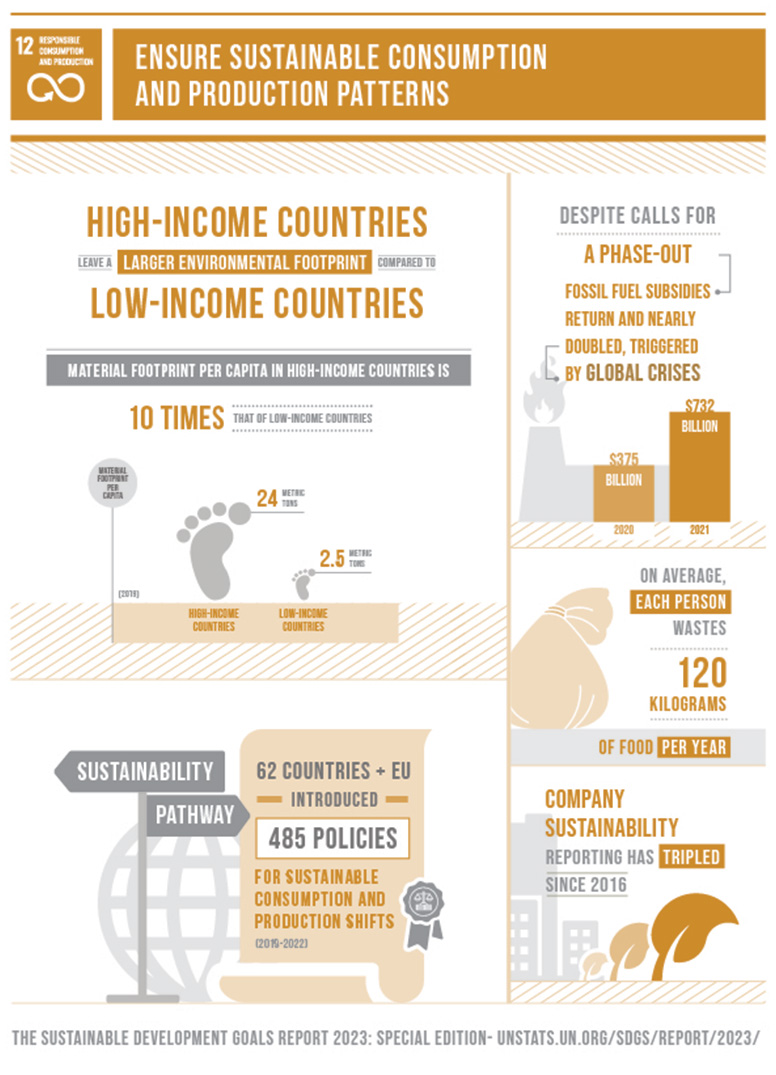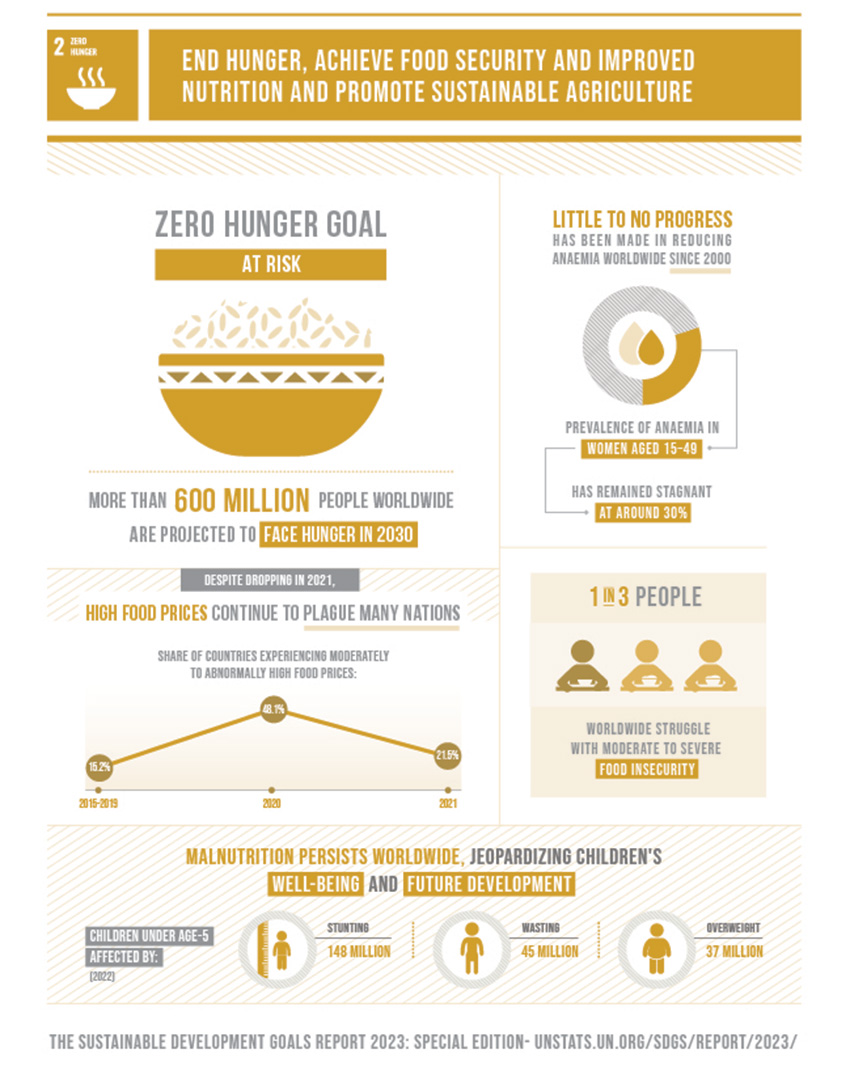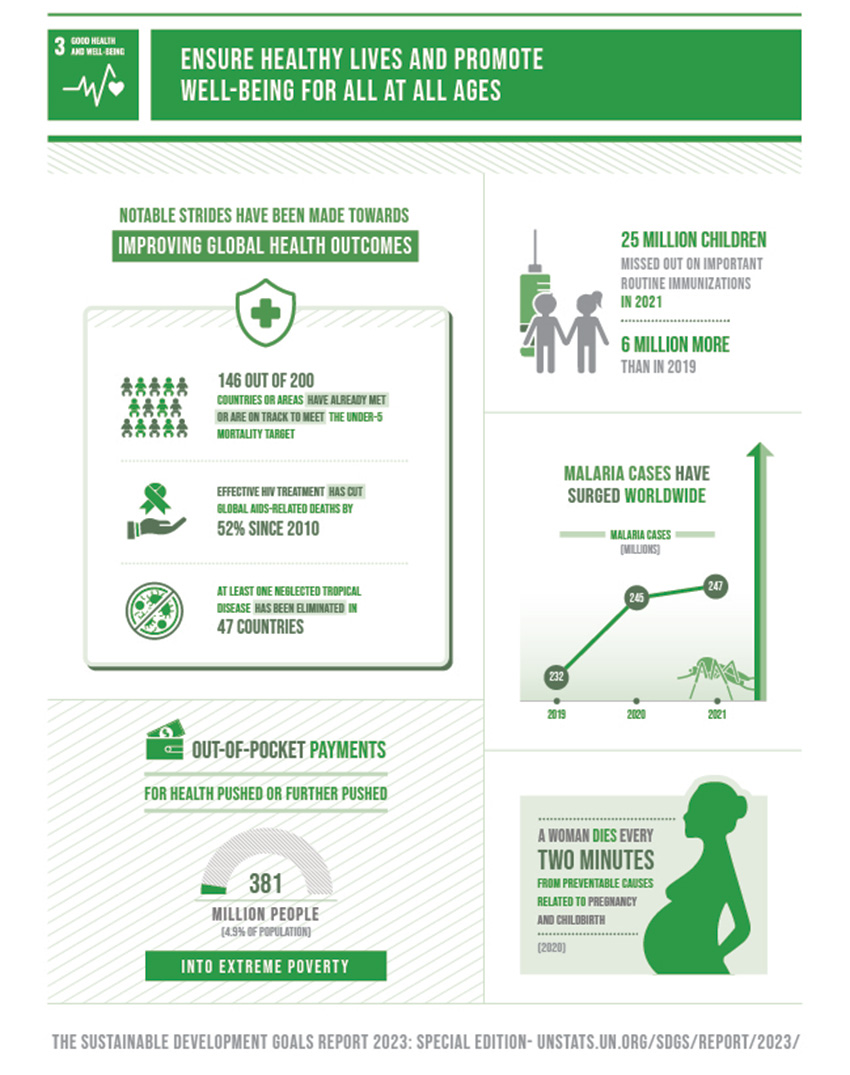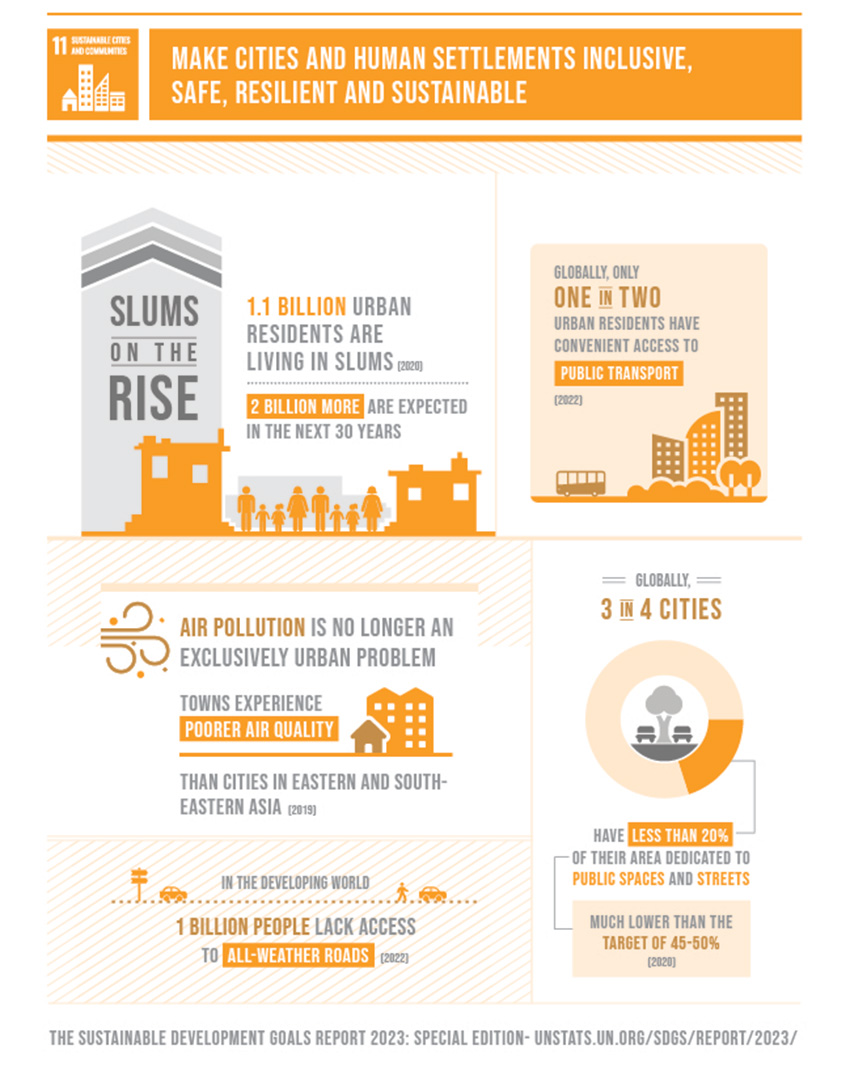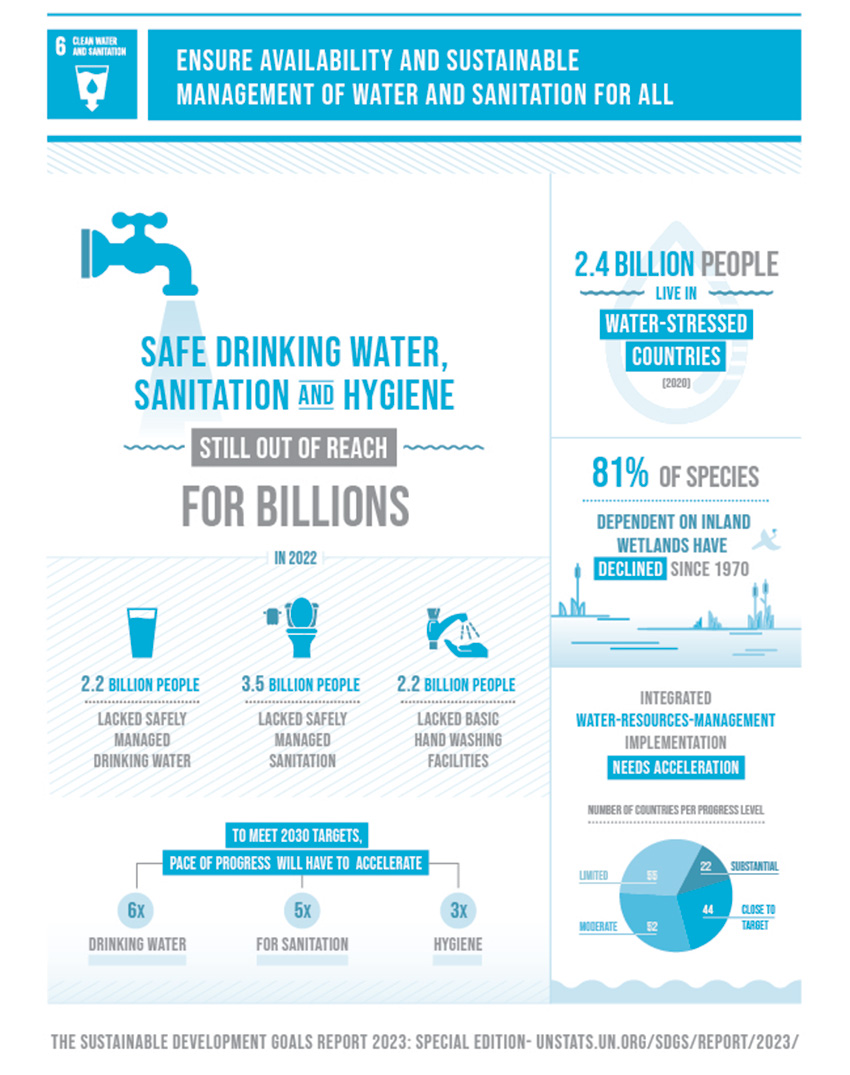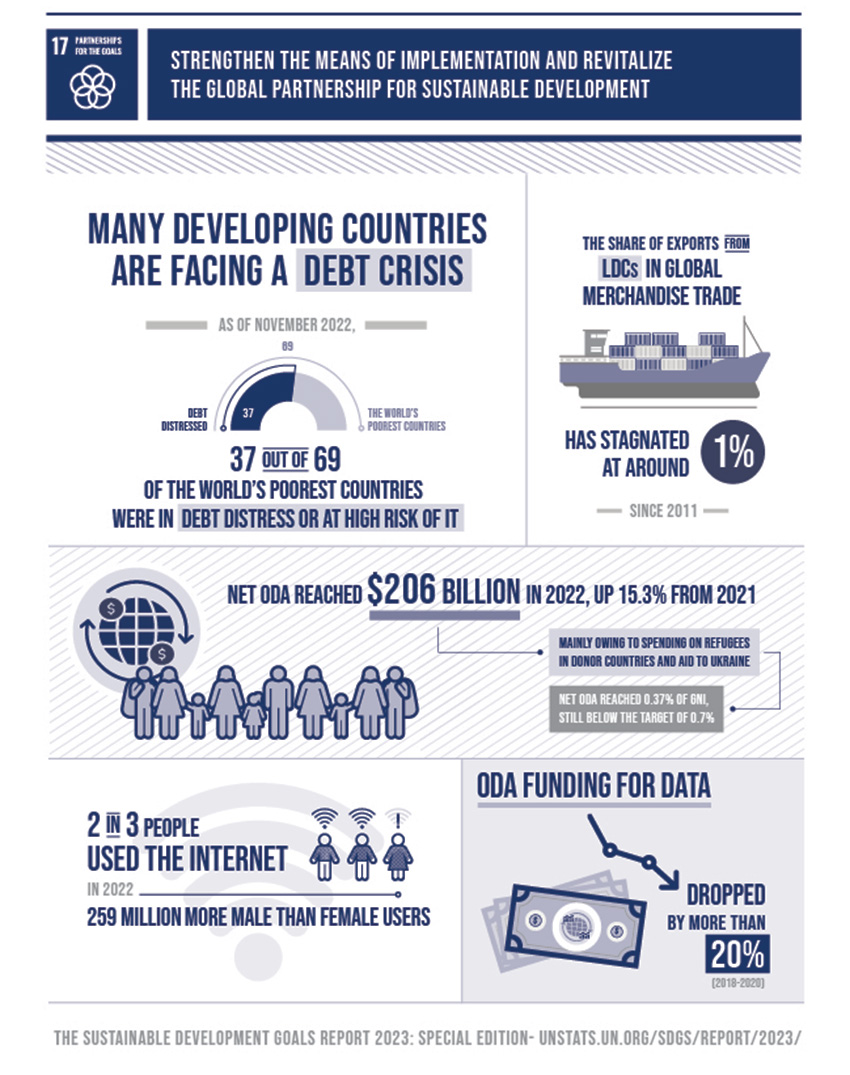It’s pretty common to be exploring a website, click a link, and then find yourself with a 404 Error message instead of the content you expected. Encountering this message can be the end of your time on that website, since it didn’t actually show you what you were looking for. 404 errors are not something you want to have on your brand’s website because it increases your website’s bounce rate (how soon people leave your website) and decreases your website’s SEO ranking. But thankfully, they’re easy to fix!
Why do 404 errors happen?
404 errors occur when a URL prompts the user to land on the “Page Not Found” page. Usually this means the URL was typed incorrectly, the URL no longer exists, or the link is simply broken.
404 Errors aren’t something you want to leave unattended. The more often your website prompts a 404 Error message, the worse it is for your SEO ranking. This is because Google monitors and notes the technical performance and user experience of every website on the internet. If users can’t access the page they’re looking for, your website loses points on user accessibility. The longer your website shows error messages, the lower your website ranks. So, it’s best to address 404 Errors as soon as possible. And the easiest way to fix a 404 Error is by performing a 301 Redirect!
What is a 301 Redirect?
301 redirects are the simplest way to fix 404 Errors on your brand’s website. They allow you to “redirect” the user to the next most relevant page as it relates to the page they were trying to reach.
Consider if you had a PDF on your website which was later taken down. You would need to redirect the PDF’s link to another page on your website that most relates to the content of the removed PDF.
What’s the best way to do a 301 Redirect?
There are two ways you can do 301 redirects: altering the code via the .htaccess file or using a plug-in. If you’re a beginner, using a plug-in is the easiest way to go.
If your website is hosted on a platform such as WordPress, you can use the plug-in Redirections or another plug-in of your choice. We prefer Redirections because all you need to do is type in the original link and the new link you’re redirecting to. Redirections does the rest for you. Here’s how it looks:
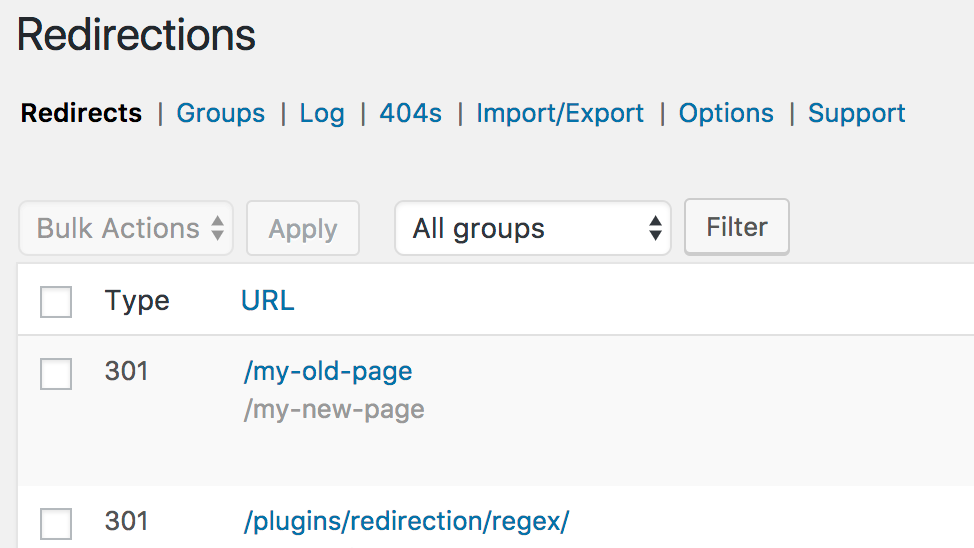
After you apply the change, Redirections stores all your redirects in a list you can always access and refer back to (pictured above). The list will help you manage your redirects and keep track of the ones you’ve already performed.
We hope this taught you how to best perform a 301 redirect and rid your website of those pesky 404 Errors. For further help performing 301 redirects or improving your website’s SEO ranking, send us a message and let us know how we can help you reach your marketing goals.