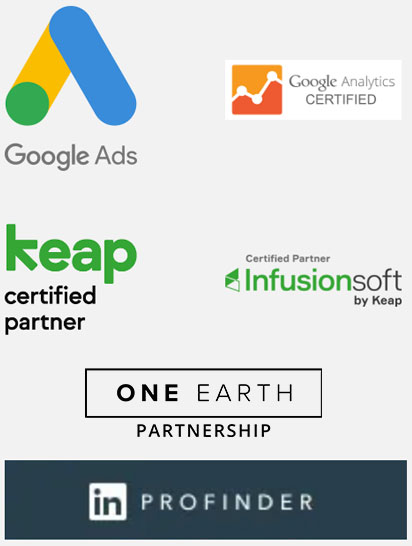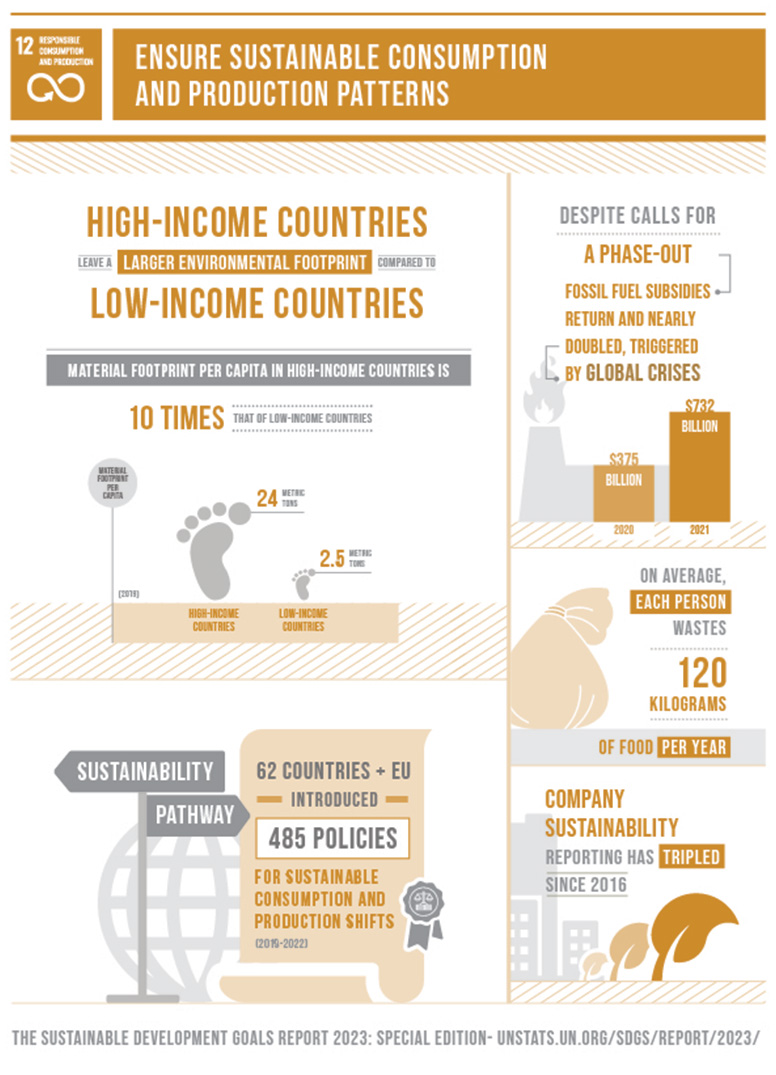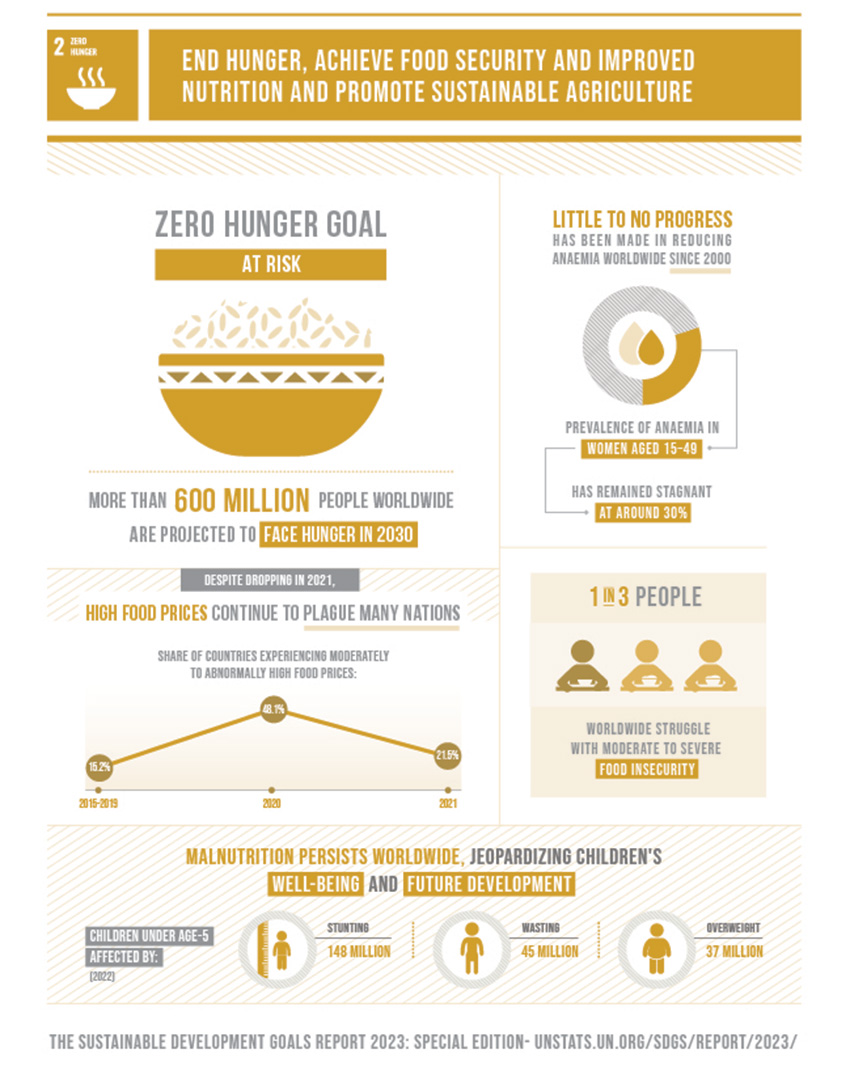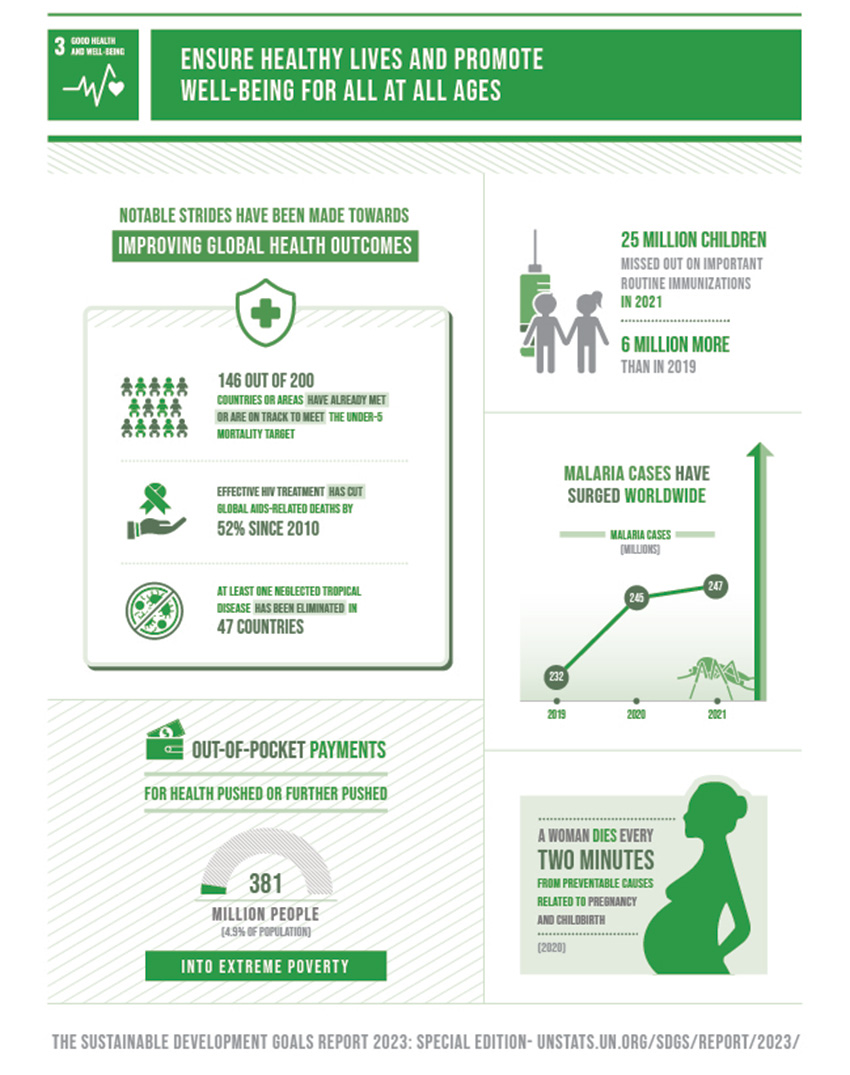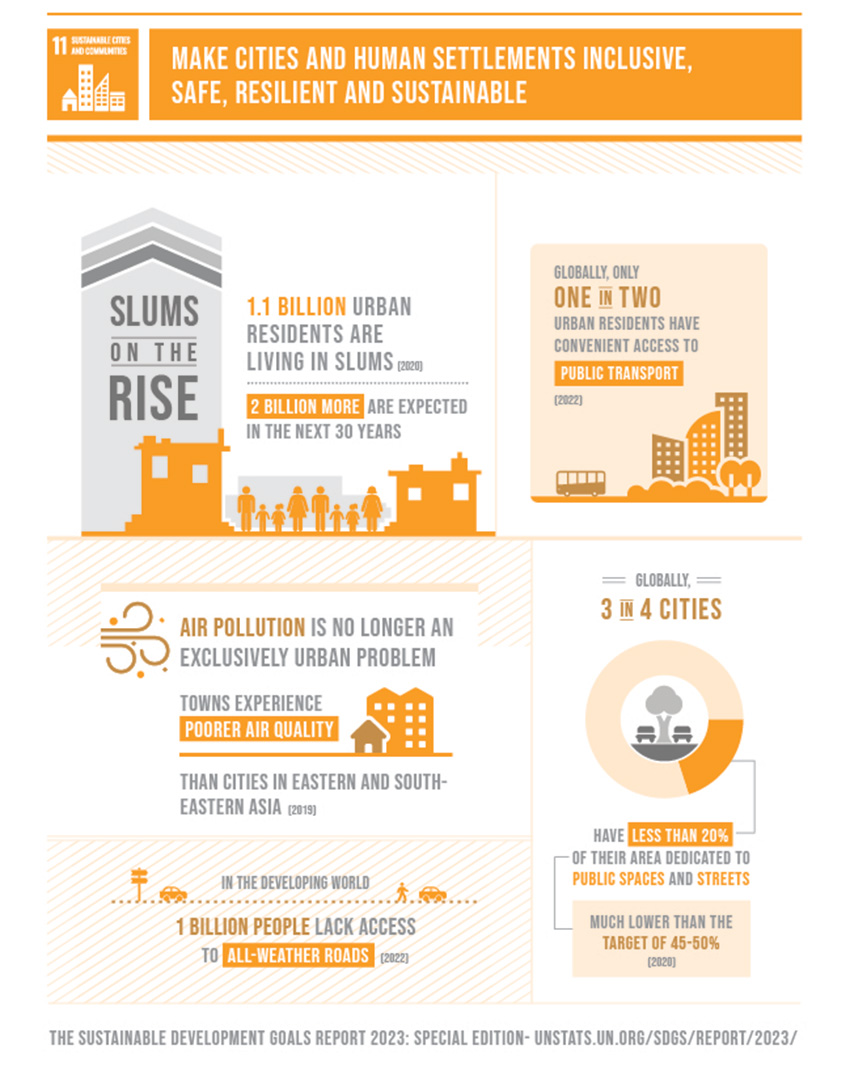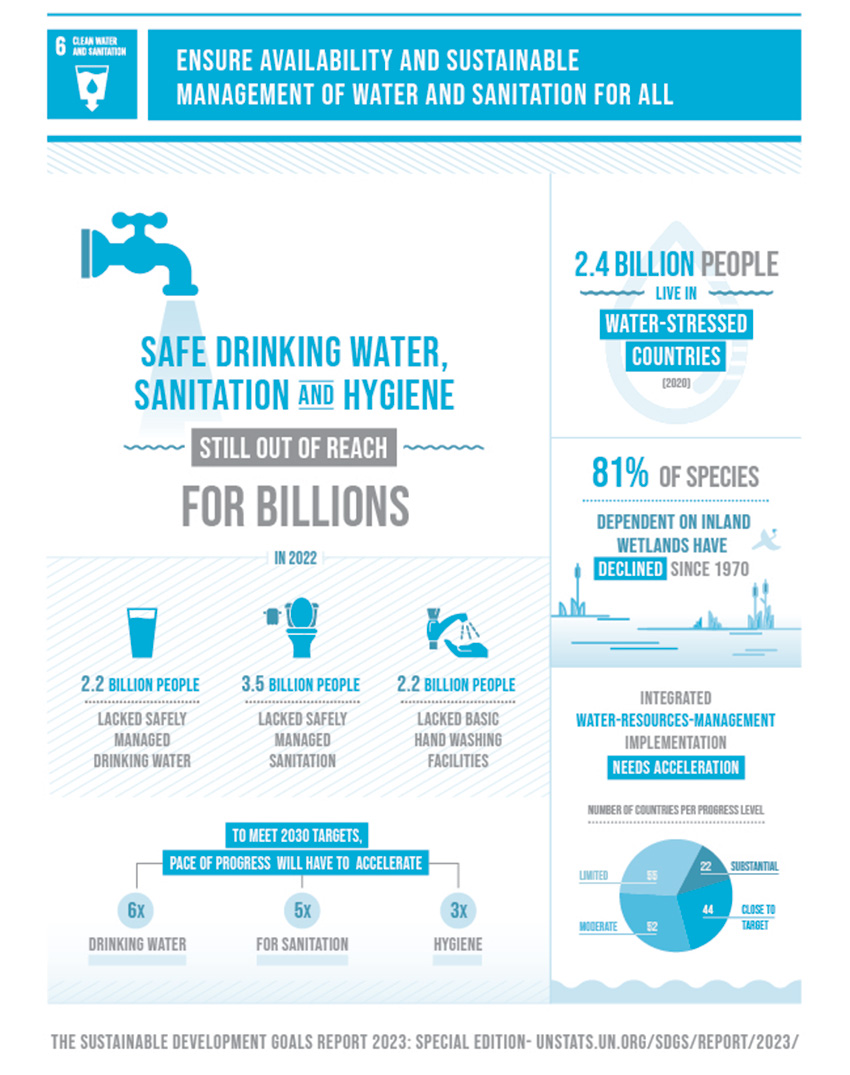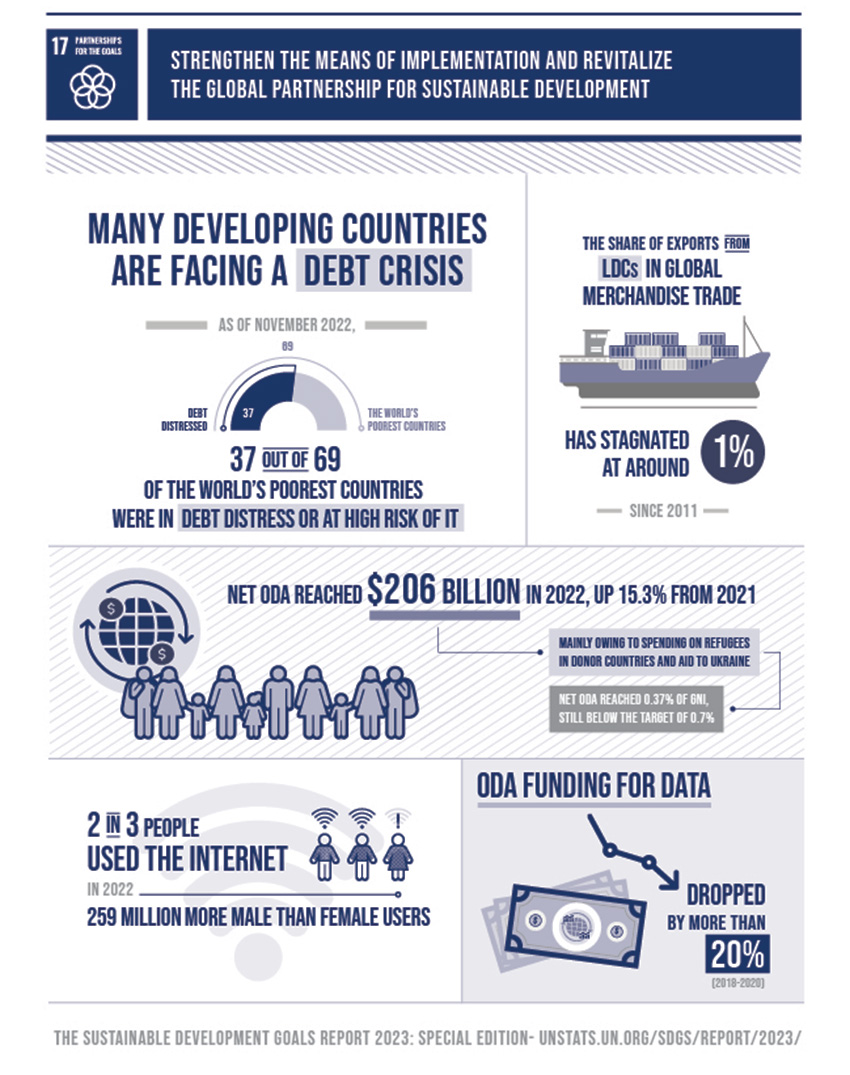If you have a business, any type of business, with a website, then you should be tracking Google Analytics. Analytics is a treasure trove of information about your customers and your website’s performance. You probably know that Google Analytics can count how many people visit your website, but it can do so much more.
These 5 tips will help you get the most information about your customers through Google Analytics.
1. Understand Your Audience
Knowing that 500 people visited your website in a month means nothing if you don’t know if that’s more or less than in the month before. You want to start by setting a time period to look at and then setting Analytics to compare that data to a previous period of time. It can be 2017 vs. 2016. July vs. June, etc. Now you’ll be able to see how your audience is changing over time. Look to see what cities your website is most popular in. If you own a bakery in Seattle, having a lot of traffic from Pittsburg isn’t going to be very helpful to your business. This kind of information can help you figure out an SEO and marketing strategy to better reach an audience of potential customers, not just a large crowd.
2. Figure Out How Your Visitors Are Finding You
Beyond just knowing where your website’s visitors live, you want to know how they found you. Are these people who already knew about your business and typed your URL into their browser, or were they performing a Google search and your website came up, or was your business mentioned in an article and they clicked a link that brought them to you? In the acquisition section, you can see a breakdown of what channels people are using to find you, but you can also dive further to find out the exact sources of your viewers. If your business relies heavily on social media, this is where you can see what platforms are generating the most leads. If you’ve paid to be in an online directory, you can see how effective that promotion is.
3. See Where Visitors Go on Your Site
The Behavior section lets you see how many pageviews you have and what pages have been viewed the most. However, you can add “Next Page Path” as a second dimension to see where viewers clicked next. This can help you understand how users are navigating through your website. By comparing data from the past, you can see what pages are increasing in traffic and learn how to arrange your pages to guide visitors where you want them to go.
4. Set Up Goals to See Lead Conversion
An important first step in setting up Google Analytics is figuring out what goals you want to set. 500 views are great, but how many people are making a purchase, filling out a contact form, or downloading an offering? Setting goals for ‘Thank You’ pages can help you clearly see your conversion rates as these pages would only be visible to those who complete a desired action. Goal conversion data will be prevalent throughout Analytics to show you how traffic from different channels converts, what path users followed to get to the goal, and the demographics of your best leads.
5. Use Search Console to See What Your Viewers Searched for on Google
You’ll want to set up a Google Search Console account for your website and connect it with Google Analytics. The search console is free and tracks data on how viewers go from a Google search to your website. Once these accounts have been connected, you can see the many search queries that led people to click your website on the search results page. This is tremendously helpful for developing an SEO strategy because you’ll be able to see what search terms placed you on the first page of results, what searches gave you the highest click-through rate, and what common searches are sending the most traffic to your site.
If you want to learn how to make your website more effective, check out our SEO services. If you want a website that will really stand out, see our website development services. At TruBrand, we create interactive platforms to engage with your audience and grow your brand.